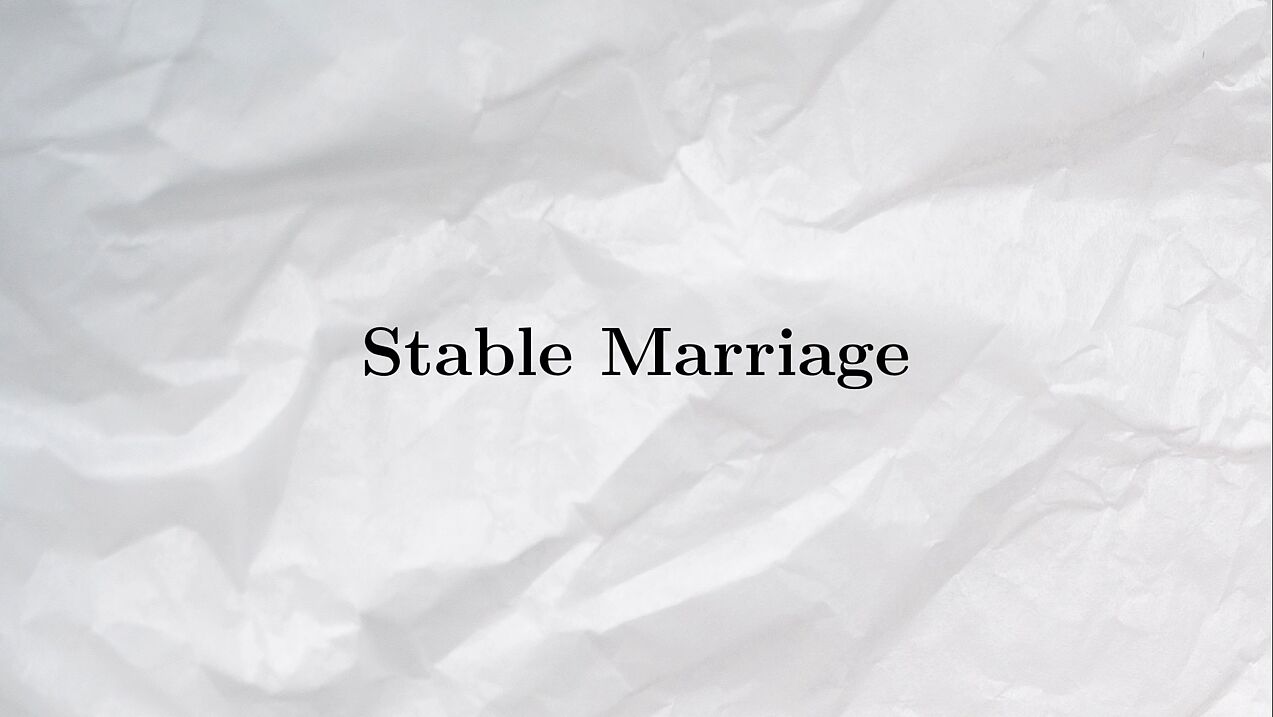Matching method for project groups/seminars
The allocation procedure described here applies to project groups and seminars. A place in a project group as well as in a seminar is obtained through the same procedure. The assignment procedure is divided into 4 phases, which are described below. A summary of the process can also be found in the video provided.
Video about the assignment procedure
- You only register for one "virtual" project group/seminar:
All Project Groups Summer Term XXXX / All Seminars Summer Term XXXX (for project groups/seminars starting in summer term XXXX)
All Project Groups Winter Term XXXX / All Seminars Winter Term XXXX (for project groups/seminars starting in winter term XXXX) - The course records the registration for all project groups/seminars, you cannot select your desired group here.
- You can see all project groups/seminars in the PAUL course catalogue, but you cannot register for them.
The "Phase 1: PAUL Registration" consists of two registration periods following directly after each other
:
- Registration on time
- late registration
Timely registration
- You will receive a project group/seminar in each case
- You can start phase 2 on time
Late registration
- You will receive a project group/seminar in any case
- Registration in PAUL will only be synchronised with access to Jupyter once a week
- If you only register in PAUL DURING phase 2
- you can complete all tasks and preferences
- due to the delayed access to Jupyter, you may miss interview appointments that take place in phase 2 (only applies to organisers who conduct interviews)
- If you only register in PAUL AFTER phase 2
- you will no longer be able to complete any tasks and will therefore fall to the lowest rank in the grading of all organisers
- However, you can still set your preferences until the start of Phase 3 (Stable Marriage)
Step 1: Preferences
- Students indicate their preferences for all project groups/seminars.
- All means all and not just 1 or 2 or just the ones you like!
- Do the students have to work in a project group/seminar that they do not like?
→ No! See below
Step 2: Tasks
- The supervisor of the project group/seminar provides a "task".
- This is used to test the student's suitability for a particular project group/seminar.
- Students complete this assignment for the project group/seminar they are interested in.
The task could be
- Programming task, free text answer
- Placeholder for a personal interview
- Blank (e.g. if the project groups/seminar organisers do not need a prerequisite for participation)
- ... whatever the organiser needs
The supervisors of the project group/seminar assess the students' assignment with points. The more points students receive from the supervisor, the greater the chance of getting a project/seminar group place.
If you do not submit a solution for a particular project group/seminar, you will receive a (very low) random score for this project group/seminar. In principle, you do not have to fulfil a task, but this will result in you being assigned to a random project group/seminar. You should only do this for project groups/seminars in which you will not participate under any circumstances.
Attention:
Phase 2 runs for several weeks. But! Within this phase, an organiser can schedule appointments for personal interviews. In order not to miss these appointments, students should therefore look at all assignments at the beginning of phase 2 so as not to miss such appointments within phase 2.
Both steps:
Where? → Tool chain from Jupyter (link for assignment of project groups: pg.cs.upb.de, link for assignment of seminars: sem.cs.upb.de) and nbgrader extension
Now we apply a stable marriage algorithm:
- Points rate the students from the perspective of the project/seminar group leader.
- Students' preferences evaluate the project group/seminar from the students' perspective.
- We calculate a stable marriage based on both.
- The stable marriage algorithm assigns the students to the project groups/seminars.
- Each student receives a project group/seminar!
- Students are informed via PAUL messages which project group/seminar they have been assigned to.
- The final result is entered in PAUL and the students switch from the virtual project group/seminar to the actual course via the PAUL administration.
Do students have to work in a project group/seminar that they don't like?
- No, they can reject the assigned project group/seminar! However, they will not be assigned another project group/seminar!
- The only exception is:
- two students want to swap places and get the agreement of both organisers, they can do so.
- places become available (e.g. because students have cancelled) and the organisers agree.
How is this organised?
- The students ask the organisers by e-mail.
- The organisers report free places (e.g. website, e-mail).
Dr. Matthias Fischer
Theory of Distributed Systems
Fürstenallee 11
33102 Paderborn