Welcome to the Informatik Rechnerbetrieb
The IRB (Informatik Rechnerbetrieb) is responsible for the operation and maintenance of the IT infrastructure of the Computer Science Department.
These sites contain information regarding our services, infrastructure, and answers to common questions.
If you still could not find what you were looking for, would like to make a request, or leave a suggestion, please feel free to contact us. We'll do our best to help you.
Service Status
Service overview
Working from home in the IT network - VPN, SFTP, Samba, SSH, RDP
Information on how to set up the services can be found here
Matrix is an open communication protocol for real-time communication. It was designed to be able to use chat, IP telephony and video telephony independently of a specific Internet service provider.
You can find more information about the institution here
MariaDB Galera Cluster
Informatik Rechner Betrieb operates a MariaDB Galera cluster. This cluster is used internally as well as being made available to customers. You therefore have the option of having us operate the corresponding databases for your applications.
This is currently limited to MariaDB and thus also the largely compatible MySQL databases. Other database types may be offered if required.
A PhpMyAdmin web interface is available here (from the VPN).
The IRB provides a printing service via CUPS (Common Unix Printing System) for the staff and students of Computer Science.
The printing service gives staff access to all IRB printers; students have access to all public IRB printers.
Further information on the institution can be found here.
Project management the KanBan way.
Further information on the KanBoard can be found here.
The IRB makes some pool rooms available to students and exercise groups free of charge. Here you will find details on how to reserve and use the computers in these rooms, as well as information on access using magnetic cards.
An overview of the pool rooms can be found here.
The IRB offers a Wiki Server.
You can find information about this wiki server here.
Kerberos login for servers, pool computers and web services
Most of the IRB web services support passwordless single sign-on via Kerberos. This is both more practical to use and more secure than logging in with a username and password.
You can find instructions for the institution here.
The IRB provides a Git(lab) server for students and staff.
Further information about the Gitlab server can be found here.
Information for first semester students
The IRB is a service group of the Institute of Computer Science and is made up of technicians from the various specialist groups, as well as a large number of student assistants.
We are the contact for students, staff and professors of Computer Science if there are any questions or problems in connection with our services or computers.
We operate the pool rooms, many staff computers and several servers (for example the GitLab server) and make sure that everything runs as it should.
You can contact us by e-mail or in person during our office hours in the guru room.
You can find Gururäume:
- on campus (E0.129 & E1.106) and in the building on Fürstenallee (F2.510).
On campus, this is open almost continuously during the week:
- from 9 a.m. to 6 p.m. by at least one guru (the GvD - Guru on Duty).
In Fürstenallee from 9 a.m. to 4 p.m.
Before you can work on the IT computers and use our services, you must apply for an IT login. The first thing you need is a ZIM login. If you were part of the O-Phase, you probably already have one. If not, you can find information on how to create one here.
Once you have your login, apply for IT access in the ZIM Service Portal:
- Select "User administration"
- Select "Other services"
- Select "Advanced view" and then "on"
- Select "IT services for computer scientists" and then "Apply" under "Options"
Approval for a login is automatic if your degree programme belongs to the EIM department.
In all other cases, you must contact us, either by email at [irb-support[at]uni-paderborn.de or in person in the course room.
We also offer a number of other services. Just have a look around. If you have any other questions about the IT systems of Computer Science or the university in general (if we are not responsible, we usually at least know who to contact), just ask.
Computers and virtual machines
The IRB manages a number of computing resources that are made available free of charge to students, specialist groups and staff. The most common types of use are detailed here. Please contact us by e-mail if you have any questions or if none of the computer solutions listed apply to you.
- Pool rooms
The IRB provides numerous computer pool rooms on campus and in Fürstenallee, which can be used for exercises and other student activities. - Virtual machines
We offer virtual machines on our cluster as a flexible solution for your server requirements. - Systems for specialist groups
Our basic installations for servers and workstations are also available to specialist groups. - Long-running processes
Information on regulations relating to long-running processes. - Databases
Information on the IRB's range of databases.
Known problems
Most common cause: Quota full
One cause of failed logins is an overfilled quota. Each user has 1GB of space available in the home directory by default. If this space is full, no further files can be saved. This usually means that the graphical user interfaces (KDE/Gnome) can no longer create temporary files that are required for operation.
However, it is still possible to log in to the console. Press Ctrl + Alt + F2 to switch to the console. You can then carry out the following steps:
- Log in with your ZIM access data
- Enter `df -h $HOME` to check the fill level of your quota. "Use%" close to 100% is full.
- Enter `ncdu` to detect large files and delete them if necessary (press `?` for help)
- Enter `exit` to log out after your quota is no longer full.
- Switch back to the graphical user interface with Ctrl + Alt + F7
Which files often cause full quotas?
- Browser caches from Firefox or Chrome. We recommend: Set your browser so that the caches are deleted after closing.
- Large downloads.
- Video recordings of lectures.
If you need more storage space, for example because you are working on a larger project, please contact the ZIM, as the file server is not operated by us.
Less common causes
There are a number of other possible causes for problems when logging in. We have listed a few of them for you.
We will be happy to help you diagnose and resolve these and other problems.
- "IT services for computer scientists" not yet activated
- To log in, you need a ZIM account with active "IT services for computer scientists". How to apply for this is described here.
- Computer has no network or is defective
- Please inform us by e-mail about the circumstances. Please tell us the name of the computer or its exact location in the room. Please do not attempt to rectify the fault yourself.
- Server failure
- If the servers of the account infrastructure or the file server are down, it is not possible to log in on any computer. These are provided by the ZIM; monitor current maintenance work on the ZIM status page.
- Password too old
- In rare cases, your password will not be accepted on any computer. This applies almost exclusively to very old accounts. It may help to reset your password in the ZIM ServicePortal.
- User account has been blocked
- In rare cases, accounts are administratively blocked. In this case, please contact us.
- Computer is reserved
- Occasionally pool computers or pool rooms are reserved, e.g. for running simulations. Please switch to an alternative computer.
- Desktop configuration files are broken
- Sometimes configuration and status files of the desktops offered are corrupted or are too old to be used. Follow the instructions in the tab "KDE only displays the background image after logging in" on this page.
Support enquiries / Contact
| C̶a̶m̶p̶u̶s̶ (̶E̶0̶.1̶2̶9̶)̶ | Tel: +49 5251 60-3317 M̶o̶n̶-̶T̶h̶u̶:̶ 0̶9̶:̶3̶0̶ -̶ 1̶3̶:̶0̶0̶ &̶ 1̶4̶:̶0̶0̶ -̶ 1̶8̶:̶0̶0̶ |
| Campus (E1.106) | Tel: +49 5251 60-3318 Mail: irb@upb.de Mo-Fr: 11:00-13:00 & 14:00-16:00 |
| Fürstenallee (F2.521) | Tel: +49 5251 60-6755 Mo: 9:00 - 13: 00 & 14:00 - 16:00 |
| Campus (Support for specialised groups) | Tel: +49 5251 60-4488 Mail: irb-fg-campus-support@upb.de |
Employees
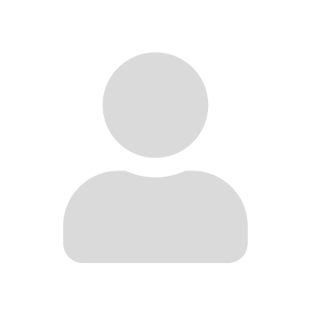
Technical Employee -
Office: E1.101
Phone: +49 5251 60-6366
E-mail: bjoern.beckendorf@uni-paderborn.de
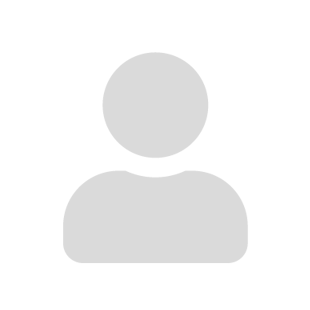
Technical Employee -
Office: O4.216
Phone: +49 5251 60-4272
E-mail: bjoern.drueke@uni-paderborn.de
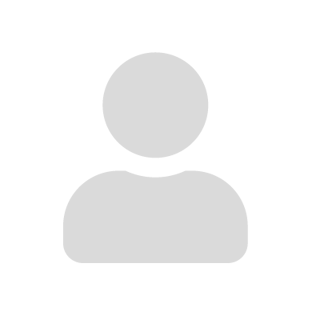
Technical Employee - IT support, Fürstenallee
Office: F2.320
Phone: +49 5251 60-6491
E-mail: andreas.goedecke@uni-paderborn.de

Technical Employee -
Office: O4.216
Phone: +49 5251 60-1750
E-mail: florian.heiny@uni-paderborn.de
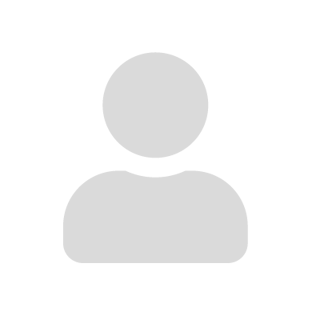
Technical Employee - IT support, Fürstenallee
Office: FU.318
Phone: +49 5251 60-6735
E-mail: jannik.hoelling@uni-paderborn.de

IT support, Fürstenallee
Office: FU.318
Phone: +49 5251 60-6356
E-mail: jla@mail.uni-paderborn.de

Head -
Office: F1.225
Phone: +49 5251 60-1761
E-mail: axel.ngonga@uni-paderborn.de
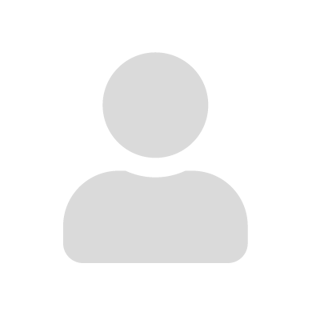
Technical Employee - IT support, Fürstenallee
Office: FU.318
Phone: +49 5251 60-6460
E-mail: simon.schmitt@uni-paderborn.de
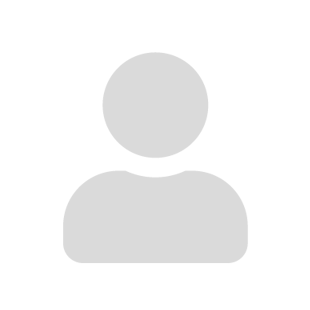
Head of Subject - Technical Director
Office: F2.215
Phone: +49 5251 60-6664
E-mail: tsf@uni-paderborn.de
